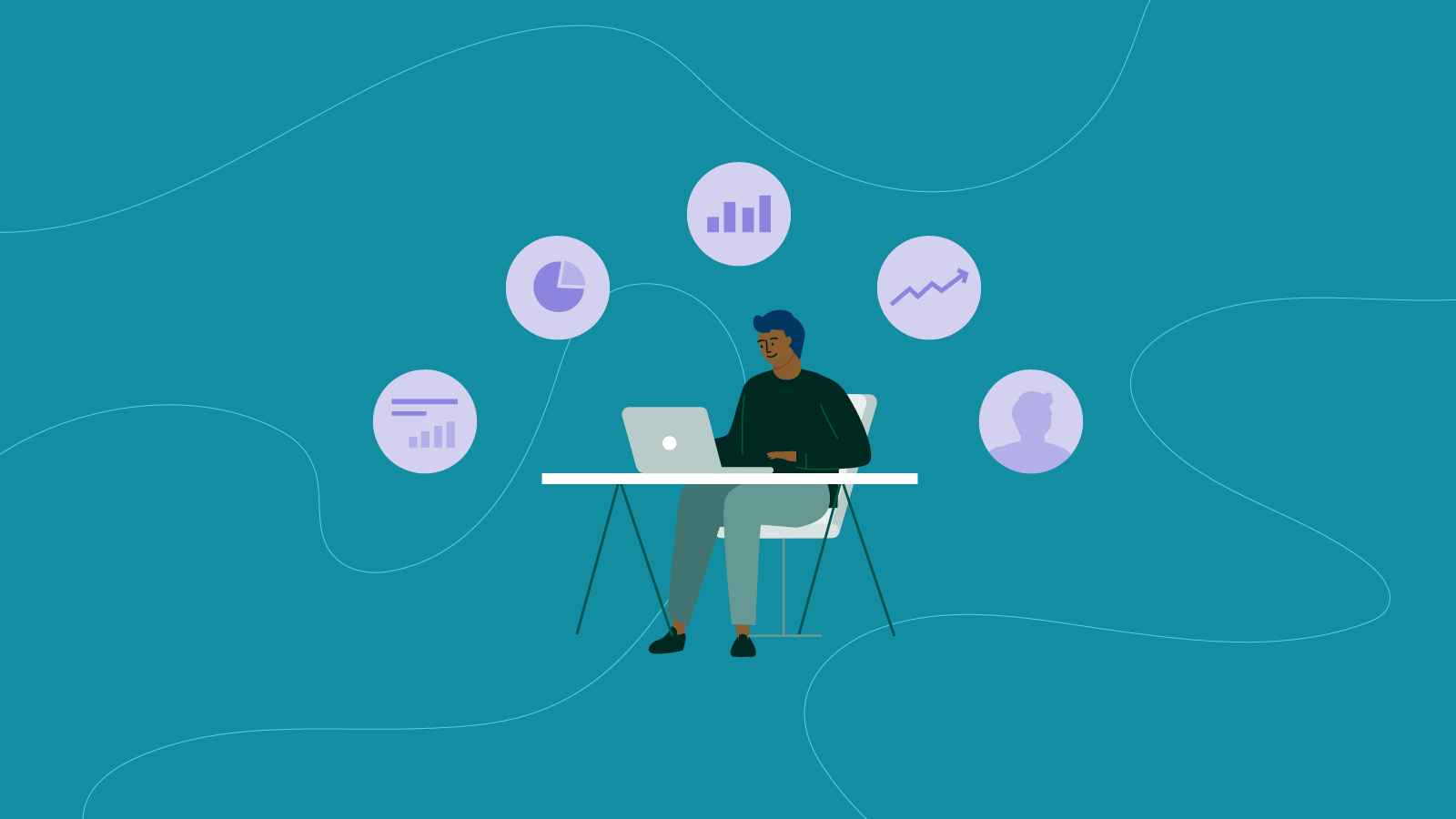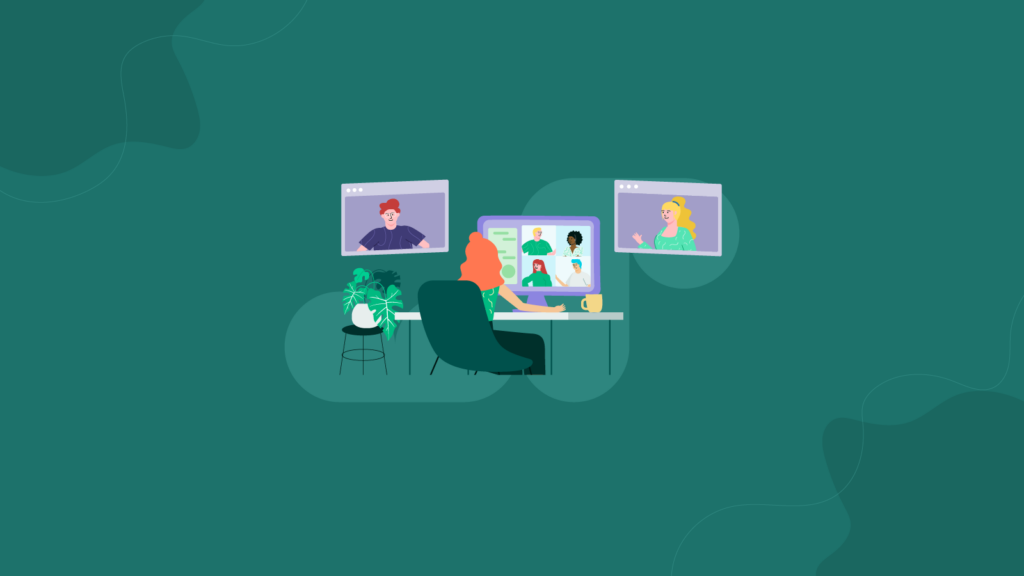The Role Of Employee Self-Service In Workforce Management
When thinking about workforce management (WFM), often people think of forecasting and scheduling. However, some of the quickest ROI can come from the employee self-service (ESS) aspects of a WFM solution.
Much of a team leader’s time is taken away from their key role of providing coaching and development to their people when they have to get involved in manual, immediate, repetitive, and cumbersome tasks like leave approval and shift swaps. All that time adds up quickly.
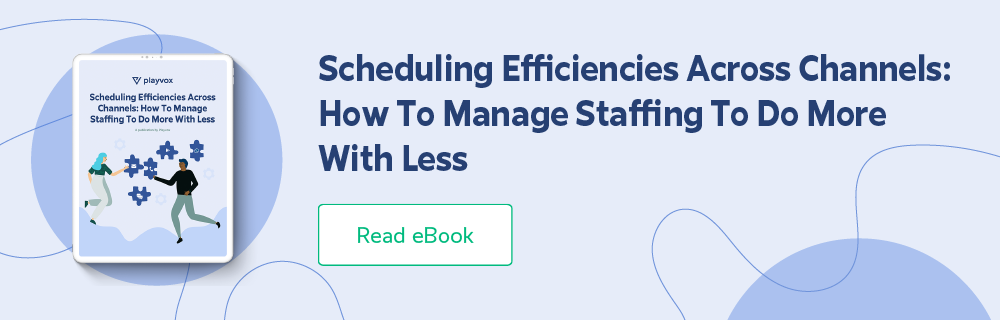
What Is Employee Self-Service?
Employee self-service allows employees to access a host of information and take care of simple processes themselves, such as requesting leave, checking on their schedules, performing shift swaps, and viewing their performance against KPI metrics.
Employee self-service can nurture employee satisfaction and agent performance and promote a motivated and engaged workforce.
Related Article: How to Enhance the Agent Experience for Your Hybrid Contact Center Team
Business And Customer Outcomes Of Employee Self-Service
Using a workforce management solution to optimize how you use your resources is vital in today’s omnichannel environment. Ensuring that employees can be a part of managing their schedule has big benefits.
Improved Efficiency
Getting your staffing levels right and creating a balanced workload across all of your customer service channels is crucial. Improvements in schedule adherence, occupancy rates, and efficiency mean the return on investment (ROI) on WFM is potentially enormous when you find an effective workforce management solution.
Workforce management processes focus on optimizing how, where, and when work gets done, and who is best suited to do the job. Workforce management involves aligning business needs with employee skill sets to ensure that the right people with the right skills are in the right place at the right time.
Effective workforce management is essential for any business. It allows companies to maximize their resources and optimize their operations. Being able to optimize break and lunch times as well as off-channel activities are all essential to smooth operation.
Being able to forecast and schedule for omnichannel is key in allowing agents to work effectively across channels. You must also be able to factor in concurrency — handling multiple interactions at the same time. Concurrent interactions were never a requirement in voice-only environments, but accounting for them helps you achieve greater economies of scale.
Engaging and empowering customer support center agents is as important as ever, so allow them to handle things themselves when they need to request annual leave or shift swaps. This employee self-service not only has a positive impact on engagement, but it takes the manual effort away from team leaders — letting them be more productive and efficient with their time.
The right WFM solution will also provide you with the necessary insights through real-time dashboards and out-of-the-box historical reporting. Easy access to the right data you need — when you need it — is critical to efficiency in your service center.
Related Article: Unlocking Productivity: Introduction To Workforce Management
Increased Productivity
In the current hybrid working environment, agents must have a transparent view of KPI data if you want them to stay engaged and productive. A Gartner study reported that only 34% of agents were engaged at work — and they were 90% more likely to be disengaged when they were unclear about how to meet their goals.
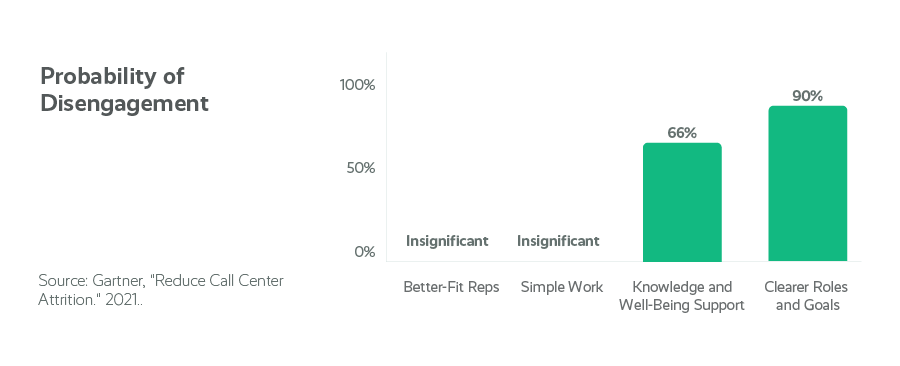
When agents are clear about their performance against their goals, they feel empowered to adjust their work accordingly. This, in itself, drives productivity improvement — no need to wait for their monthly one-on-one meeting to understand how they’re doing.
Reduced Labor Costs
Overstaffing and understaffing are both major workforce scheduling challenges in customer service centers. Overstaffing means excessive costs, loss of efficiency, and low productivity. Understaffing leads to paying more in overtime, poor adherence to service-level agreements (SLAs), low Customer Satisfaction (CSAT) and Net Promoter Score (NPS) results, high levels of customer churn, and agent attrition.
All of these have a significant impact on an organization and the bottom line, but you can find savings through schedule optimization.
But the benefits don’t just stop here, they can also include:
- Streamlined compliance
- Improved accuracy in payroll processing
- Automation of forecasting and scheduling
- Minimizing or eliminating overtime
- Improved insight across the business with real-time dashboards and historical reporting
Related Article: WFM ROI: Why You Need Workforce Management Software Now
Employee Outcomes With Self-Service
One of the benefits that is often overlooked is a better employee experience (EX). The term “employee experience” embodies many aspects of how an employee interacts with their job. While the actual work the employee performs has a significant impact, whether employees have the necessary tools to excel is just as important. The corporate culture is also key — including how managers treat their teams, workforce unity, and the company vision and mission.
Employers who create a positive employee experience with workforce solutions will reap many rewards. They will maintain high productivity and save money by retaining personnel. Experienced employees will mentor new hires and raise the collective competence of the staff, creating a positive work atmosphere and making life better for everyone.
Employee engagement and empowerment can help deepen staff engagement in their responsibilities, increase the pace of business operations, and improve overall EX and CX.
The more organizations can do to encourage this, the better. Workforce management software can empower employees with flexible change management and transparent real-time visibility.
Employee schedules are never easy – matching up your carefully planned forecast against the very human needs of your team. WFM elevates employee engagement and agent scheduling by supporting shift swaps within the team, time off requests, opt-in hours, and additional hours, as well as leave requests.
With predefined rules in your workforce management solution, agents can self-serve and receive auto approvals and declines, removing the need to wait and eliminating the need for team leaders to get involved.
Regardless of industry, job role, or demographic, a WFM solution can help improve the employee experience.
Related Content: Focus on Agent Retention in Tight Times
Flexibility And Availability
Most employees today are looking for flexibility and availability to help meet their busy and complex lifestyle schedules — they want to be able to take control of their work patterns.
Employees, for example, who have children might prefer to take on shifts that make them available for school drop-off and pick-up. Another example might be a part-time student with university commitments who is only able to work on the weekends and occasional evenings. By including these factors in the resource planning process, employees’ requirements are considered, promoting stronger employee engagement.
Workforce management software that has employee self-service capability creates hassle-free interactions. Employees can check their schedule, schedule absences, perform shift swaps, and view any additional hours that are available for them to work, all with zero delay.
Agents no longer need to rely on their team leader to circulate shift-change requests. If they want to pick up a shift, they can see what’s available and request the shift swap themselves, which will be automatically approved or declined based on business rules.
And it gets better: With WFM mobile applications, agents can do all this from their phone or mobile device. Empowerment completely changes how employees feel about their jobs.
Some examples of flexibility options available in a workforce management solution for your workers include:
- Overtime availability – Let your agents be able to view and apply for any additional hours that need to be fulfilled (e.g. overtime). These are hours that occur outside of their published schedule.
- Opt-in hours -Manage and release multiple different policies to aid schedule management, providing a flexible approach for you to release task coverage within their published schedule. When agents accept these optional hours, their schedules will automatically update to reflect the change.
- Available hours of working – Allow agents to specify their available hours by day of the week and feed those requirements into scheduling.
- Shift swaps – Give agents the ability to self-serve in terms of trading their shift with a team member based on defined business rules.
- Absence requests – Let agents self-serve for all types of leave requests. Again, based on business rules they will receive an instant approval or decline.
Related Article: The Impact Of Remote Work On Workforce Management
Self-Management And Ownership Of Performance
A workforce management system will also encourage employees to manage, view, and evaluate their own performance levels without always having to consider management input or wait for their monthly one-on-one meeting.
In today’s “work from anywhere” world, agents must have access to timely and transparent data so they have a clear understanding of their performance metrics. This helps them see where they need to adjust their behavior to provide exceptional customer experience.
This timely reaction to metrics is crucial in a fast-paced contact center environment. The provision of an agent dashboard provides insight to remote agents when they start their shift for the day. These dashboards can be personalized to provide them with a snapshot of information relevant to them, such as:
- How are we doing today?: A display of group business metrics. Keeping agents updated on the overall group performance that their own personal metrics feed into.
- My metrics: A display of an agent’s personal metrics. This view makes it very clear as to how they are performing against KPIs so they can take ownership and remain accountable for their own performance and correct any behaviors accordingly.
- My activities: A display of all an agent’s scheduled activities for both the current day and upcoming days in the week. These include breaks and other activities, such as team meetings and training.
- Activity stream: A view of any current activities for the day, such as leave approvals or shift swaps.
- Who’s away?: A useful view of any agents on leave for the day, as well as upcoming leave for the week.
Agents can also view their schedule in advance, keeping them informed of all future shifts they have been allocated. They can have access to their team schedule too, which is helpful for performing any shift swaps, as well as a view of any additional hours that the operation requires to be fulfilled.
EX And Job Satisfaction
Poor scheduling can ruin the employee experience. Understaffing and overstaffing both cause challenges and are costly.
Understaffing can cause employee burnout, which, in turn, can increase sick days and attrition. It also has a negative impact on SLAs, abandonment rates, customer retention, CSAT, and brand image.
Agents cannot perform with inadequate shift coverage. When agents are tired, they don’t perform well and make more mistakes. Understaffing can also create the need for overtime, which is costly.
Overstaffing also has its problems. Agents become bored, unmotivated, and disengaged when they are idle and unproductive. An 8-hour shift can feel like a week.
Smart employers are concerned about employee work/life balance. Shift flexibility can improve work/life balance more than anything else. It’s nearly impossible to provide flexible shifts without a workforce management tool. When you combine WFM agent available hours for work and automated shift swaps, agents assume responsibility.
Transitioning some responsibility to agents helps team leaders as well. Their job is to focus on the coaching and development of their agents, not to approve shift swaps and leave requests, which can be fully automated in a workforce management solution.
Related Article: How Contact Center Agent Burnout Decreases Productivity (And What You Can Do About It)
Workforce Management Highlights Performance
Engaged agents come to work on time. WFM schedules agents to start activities at the assigned time based on forecasted volume for every channel of the business.
Agents starting a shift late, finishing a shift early, and not adhering to their schedule all harm the overall operations of the contact center. Engaged agents are dedicated and productive and stay on task. They work to improve processes and go above and beyond.
Team leaders don’t always have the insight to accurately monitor or measure performance. They don’t know when or where to dedicate their skill or time in terms of coaching and development of their agents. Workforce management software provides both real-time dashboards and historical reports to support team leaders in their important development roles.
A WFM solution provides clear and concise views of agent and team performance, enabling team leaders to recognize and reward accordingly. This insight also supports them in providing complete clarity around individual, team, and organizational objectives to motivate agents and drive them to achieve their goals.
Related Content: Meaningful Interactions: How to Coach Your Agents Using Human Connection
Empower Your Team With Employee Self-Service
There have always been good reasons to care about employee experience. Employees are your contact center’s biggest cost but they are also your most important asset. Introducing WFM with automated self-service capability will drive employee satisfaction, which ultimately builds a more positive customer experience.Want to understand more about the ROI when you implement a workforce management solution? Calculate your potential ROI now!