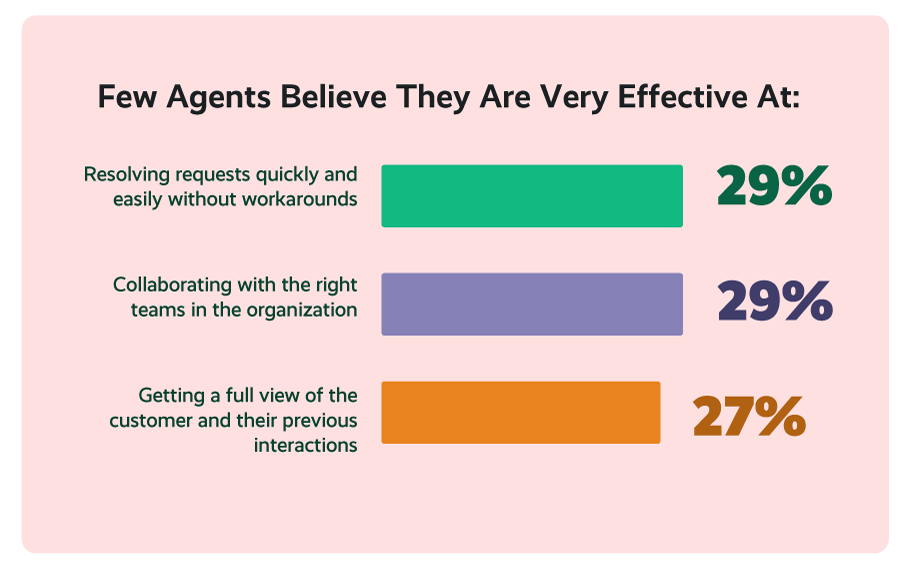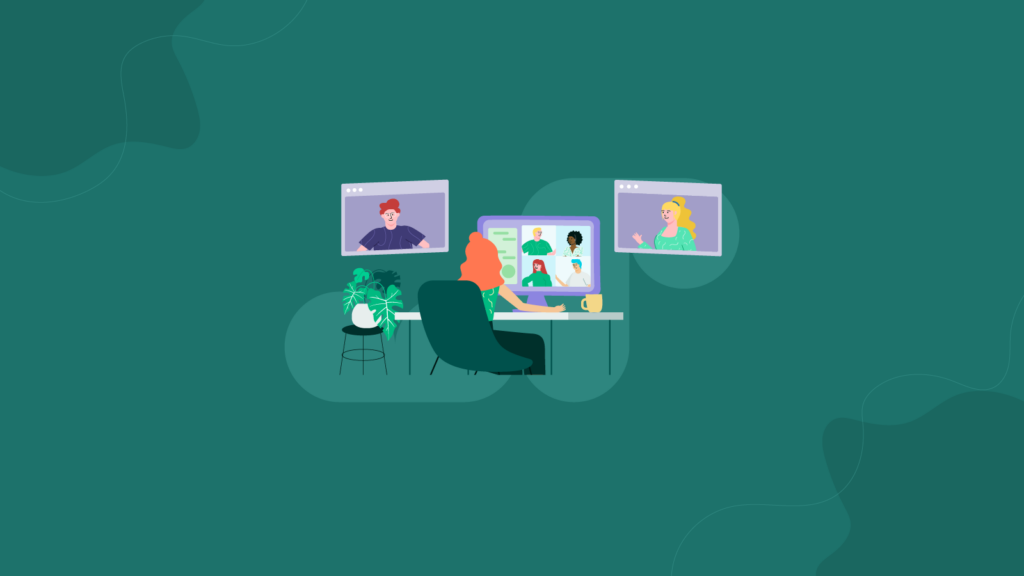Moving To A Cloud Contact Center: Preparation Is Key
While it might seem like just about everything is in the cloud these days, many contact centers still haven’t taken the leap. But moving to a cloud contact center can have big benefits for your company, your customers, and your agents.
Moving to a cloud contact center and workforce engagement solution means shifting your data, software, and hardware used to provide customer service from on-premises solutions to a cloud-based infrastructure.
The pandemic accelerated the shift to the cloud, but there’s still time to capture a competitive advantage by making the move for your contact center.

What Does Moving To The Cloud Mean?
A cloud contact center is one that’s hosted somewhere other than a contact center’s physical premises and handles all customer interactions through a single platform. The cloud contact center provider handles the servers and software involved in delivering an excellent customer experience.
Cloud contact center solutions, like workforce engagement management, take your move to the cloud to the next level. They let you further optimize your operations for improvements in forecasting, scheduling, quality management, and agent engagement.
Reasons Businesses Are Moving to the Cloud
Many customer support centers that consider moving to a cloud-based solution do so for financial reasons, but there are also gains in efficiency and agent productivity to be had.
Lower Costs
One of the top reasons customer service centers are making the shift to cloud contact center technology is cost savings. TechTarget reports that full CCaaS, on average, costs $1,356 per agent per year, as opposed to $2,104 for an on-premises contact center solution.
Reduce IT Burden
In general, using off-site technologies can take a lot of stress off your IT team by removing the maintenance of physical hardware and servers from their to-do list. Cloud contact center technology also offers increased business continuity over on-premise systems, so your IT team will see fewer after-hours emergencies.
Support Remote Work
Moving to a cloud contact center makes it easier for your agents and managers to work outside the office — free from the on-premises network.
Supporting remote work in your customer service center is key to a positive employee experience. Remote work continues to be a highly desirable benefit for contact center employees. Contact center agents in our 2022 study ranked it as their top motivational factor at work — and more than half (56%) said they’d think about leaving their jobs if they couldn’t work remotely.
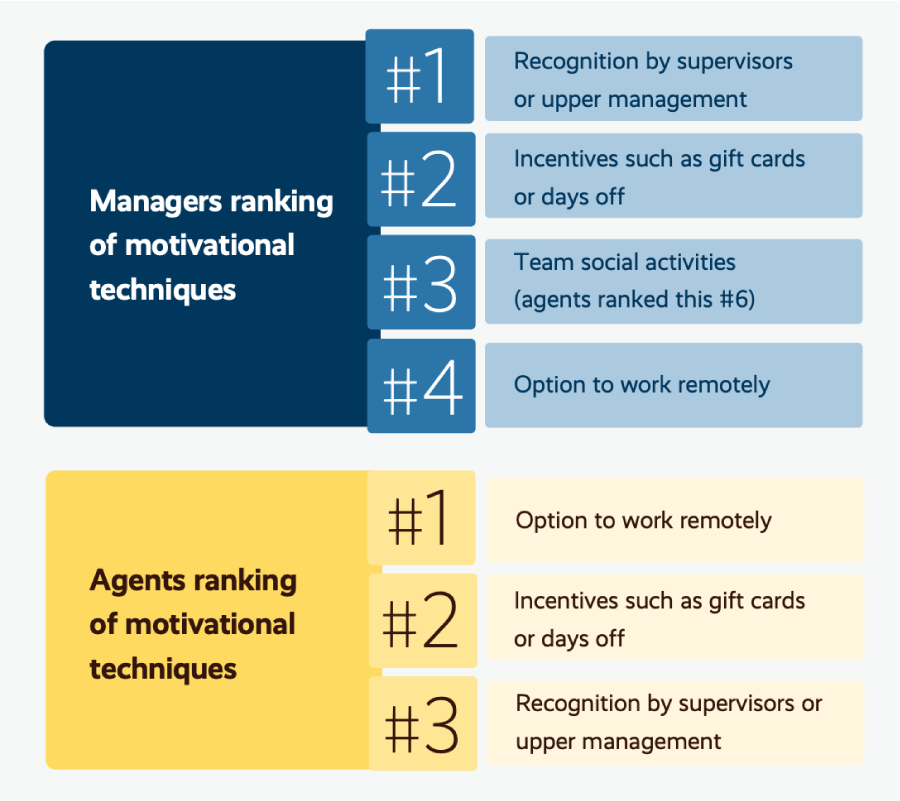
Related Article: 4 Smart Reasons to Offer Remote Work in Your Contact Center
Key Benefits Of Moving To The Cloud
Cloud contact center software can prove highly beneficial to your company by simplifying and streamlining your processes and technology.
Offering Stronger Omnichannel Service
Uniting siloed solutions into one platform means you can be truly omnichannel, offering customers a connected experience that allows them to start a conversation in one channel and pick it up in another. Research from 2022 by ICMI tells us that only 35% of contact centers have omnichannel capabilities, but customer demand is high for this type of support.
Creating A Better Customer Experience
Today’s customers want service and support on their terms — and in the channels they want to use. According to Salesforce, 57% of customers prefer to engage companies through digital channels, and a cloud contact center only makes offering digital channels easier. Using cloud contact center technology ensures a smoother, more positive customer experience — leading to fewer repeat interactions and greater customer satisfaction.
Building An Engaging Agent Experience
Agents want to work with the best solutions so they can deliver the best service. They also don’t want to struggle with dated tools that force them to use workarounds to get customers the support they need. With cloud-based contact center technologies, agents have the latest solutions at their disposal.
Related Podcast: Live Human Conversations in the Digital Age: How do Call Centers Navigate This Mismatch
Plan, Plan, Plan
Before you begin the journey of moving to cloud-based contact center technology, you need a solid plan in place. Be sure to consider:
- Which systems are moving to the cloud
- Whether you need a phased approach
- How to handle historical data — migrating it or storing it on-premises
Analyze The Impact Of Moving To a Cloud Contact Center
Switching to a cloud-based platform isn’t something you do overnight. An important part of your planning process should be considering the external and internal effects of the move.
Determine The Least Impactful Time To Move
Consider the total downtime involved in moving your data and systems to the cloud and plan around big events for your company like holidays, sales, or software upgrades. Look at your historical data for the lowest-volume timeframes and aim for similar periods in the current year.
Be careful not to make too many changes at once — or you might not be able to identify the root of an issue that comes up. A phased approach means you can ensure one aspect is working before you onboard another.
Weigh Internal And External Impacts Carefully
When thinking about how a move to the cloud will affect your customer support center, remember that the internal impact is always the lesser of two evils. You can communicate with your team much more easily than you can with all your customers.
The external impact should be weighed heavily, and you should initiate a customer communication plan to make sure your customers are aware that they might notice disruptions in their support. Be sure to include information about alternate ways to receive support as you migrate certain systems.
Assess Integrations Between Systems
Be sure you understand the technical limitations of each of your systems and functions and how they relate to each other — and ways that might change as you migrate. Examine:
- Which systems are integrated with others
- The data configurations for each system and how they will transfer to a cloud-based solution
- The impact of moving each part of integrated systems and how play into your phased approach
Preserve Customer History
Think through how your historical data will be affected. Customers care deeply about you having access to all their data when they interact with you. According to Zendesk, 71% expect a company to share information so they don’t have to repeat themselves, and 92% will spend more with companies that don’t make them do so. Ensure you’ll continue to have access to your complete customer histories.
Related Articles: Why You Need to Measure Customer Experience in Your Contact Center
Determine How The Transition Will Affect Your Workforce
If you plan ahead and prepare properly, moving your contact center to the cloud won’t have a major impact on your workforce.
The first step is, of course, communication with your team. Don’t be afraid to over-communicate — it’s better to cover your bases. Talk about problems that might occur, what to do if issues do pop up, and — most importantly — what message to share with customers if they become inconvenienced and upset by the transition.
Ensure your teams have offline access to their schedules for the periods surrounding the migration. Without clear scheduling, you could find yourself shorthanded at a critical time to keep customers happy.
Moving to the cloud means you open up a whole new world of other cloud-based solutions — like workforce management. After you’ve successfully moved your technology, you can gain even more efficiency by optimizing your channels with the right forecasting and scheduling.
Related Article: Can Your WFM Solution Accurately Forecast In A Modern Digital Contact Center?
Examine How Migration To The Cloud Will Impact Quality Management
Quality management is often an easier piece of a support center cloud migration. Because quality management doesn’t need to be used in real time or even daily, you can plan your activities around any downtime.
However, historical data and recordings are important for your quality management efforts. Make sure you don’t lose important data about agents’ past performance so you can track their progress from before you migrated. Understand where all your text and voice recordings are now stored to ensure you can access them for the various quality processes.
Ensure you understand and plan around any impact on coaching, learning, gamification, or performance management efforts you have in place with your current solution.
Related Article: 5 Strategies For Increasing Contact Center Performance
Plan Ahead To Prepare For Moving To a Cloud Contact Center
Moving your contact center solutions to the cloud is an important step in offering the right customer experience and omnichannel support. When your customer support center is operating smoothly and efficiently — without all the hassles of an on-premise solution — you can be sure that everyone will benefit. Your contact center managers, your agents — and most of all your customers.
Moving your contact center to the cloud and want a cloud-based workforce engagement management solution to maximize efficiency alongside it? Request a demo of Playvox solutions today.